WEEK TWO: Click Here
Visit the link above for more information, guidelines, and helpful hints on each task.
Commenting
Activity 1: Create or update the ‘How to Comment’ page on your blog & make a set of commenting guidelines (check out Mrs. Yollis’s blog post for some ideas). You may also create your own poster by using a tool like Canva, Adobe Spark, Google Drawings, or even Google Slides. See “Task 1” for more ideas. You may also create your own video at home. See “Task 2” for more ideas.
Activity 2: Fill out the form to have someone comment on and visit your blog post or page. (Be sure you paste the URL of an actual blog post or page and not the URL of your blog homepage. See image below for more information.
Activity 3: Visit at least 4 other student or class blogs and write a quality comment on a specific page or post. (Make sure you include your blog URL so they can come to visit your blog.) Click here for a list of participants or here
Activity 4: Write a post on your blog mentioning who you visited, which post you left a comment on and why, then include the comment you left. Include a link to the blogs you commented on too. Hint: make sure you copy the comment before you hit the submit button.
Activity 5: Use some HTML in a comment. Visit https://studentchallenge.edublogs.org/ and scroll down to “Task 3” for links explaining how to add HTML to your blog posts.
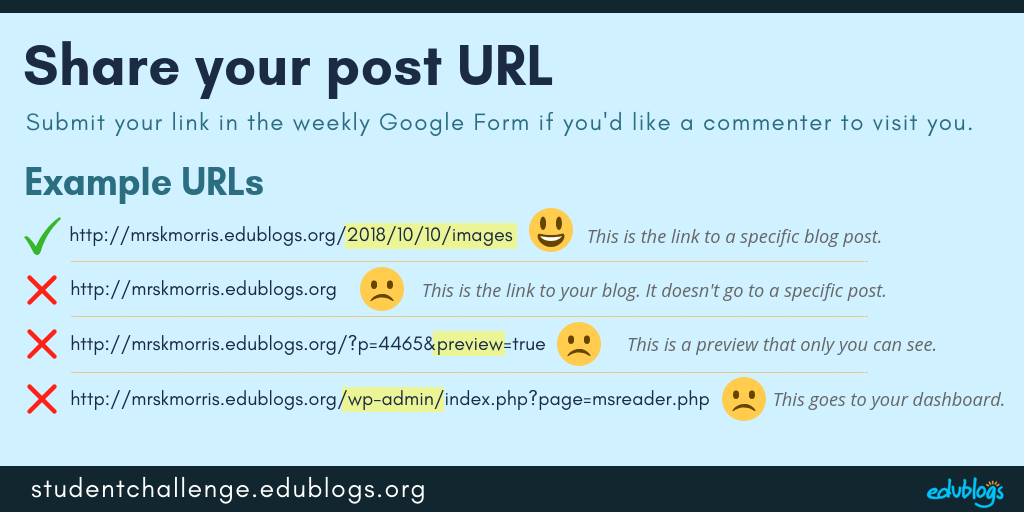
★★★★★★★★★★★★★★★★★★★★★★★★★★★★★★★★★
