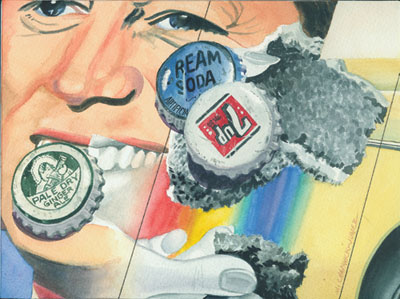1. The Rule of Thirds
Imagine that your picture has two vertical and two horizontal lines running across it, creating nine equal boxes. The Rule of Thirds states that you should place the most important items in your picture along these lines in order to add balance and interest to your photo.

http://en.wikipedia.org/wiki/Rule_of_thirds
2. Balancing Elements
Put the main subject of your photo off center to make it more interesting, but to fill the blank space left in the picture, add in an item of less significance to create more balance.

https://sites.google.com/site/photographycompositionrules/balancing-elements
3. Leading Lines
Since our eyes are naturally drawn to lines, where you place the lines in your photograph can make or break the picture. You can make the lines lead the viewer into the picture or away from it depending on where you place them. Lines can be anything from straight to diagonal to zigzag or even radial.

http://121clicks.com/tutorials/elements-of-composition-the-magic-of-leading-lines
4. Symmetry and Patterns
Symmetry and patterns are eye-catching, so having them in your picture can make it more intriguing. You can also create tension or a main focal point in your photograph by breaking the symmetry or pattern somewhere within it.

http://staff.4j.lane.edu/~holte/2003website/5.Elements.of.Photography.html
5. Viewpoint
Shoot from above, below, beside, behind, from far away, close up, and more to create the impact you want your photo to convey.

https://sites.google.com/site/photographycompositionrules/viewpoint-1
6. Background
Find a plain background or one with few distractions to add more focus onto the subject of the photograph.

http://www.freehdbackgrounds.net/widescreen-nature-background-photography-digital-wallcoo-mandc-800×600.htm
7. Depth
To create more depth in your picture, place the things in your photo at varying degrees from the camera or use the technique of overlapping.

http://www.digitalcameraworld.com/2012/12/17/photography-basics-how-to-add-depth-to-your-photos/
8. Framing
Framing pictures creates more focus on the subject. In order to frame a picture, place the things doing the framing along the edges of the photograph to isolate the main subject from everything else around it.

http://photographyblogger.net/framing/
9. Cropping
Crop photos to get rid of any things in the background that could distract the viewer from the main subject of the photograph.

https://ww2.lifepics.com/Photography-Tips/cropping-tips.htm
10. Experimentation
Take as many photographs as you can and try out new things to create interesting photos.

http://www.samhaskinsblog.com/?cat=318
My Composition Tips Techniques
The Rule of Thirds

Balancing Elements

Leading Lines

Symmetry and Patterns

Viewpoint

Background

Depth

Framing

Cropping

Experimentation