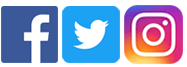Digital Citizenship Site Implementation Plans
To ensure that all elementary and secondary sites are teaching digital citizenship, administrators are required to annually submit their site’s Digital Citizenship Implementation Plan. The Implementation Plan is laid out by grade level (with Kindergarten as optional). Each form should reference the specific lesson(s) being taught at each grade level.

Implementation Plan Examples:
Elementary – Grade 5: Common Sense Media lessons The Power of Words, Writing Good Emails, and Powerful Passwords, taught in computer lab. i-SAFE lessons Cyberbullying, Personal Safety, and Predator Identification, taught in computer lab via PowerPoints (Franklin Elementary)
Secondary – Grade 9: Common Sense Media lesson Turn Down the Dial on Cyberbullying taught in Health; Private Today; Public Tomorrow split between Advocacy (activity) and English (expository text portion of lesson); My Online Code taught during Advocacy (Cosumnes Oaks High School)
Digital Citizenship Verification Forms
By the close of the school year, all principals will submit a signed form (paper version) certifying that digital citizenship has been taught at their sites during the current school year. All Digital Citizenship Implementation Plans need to be submitted prior to April 1, of the current school year, so plans can be reviewed before sign-off. Implementation plans are accessible through the EGUSD Digital Citizenship Curriculum Google Site, and email reminders will go out at the beginning of the school year. Note: you must be logged into your EGUSD Google account to access the EGUSD Digital Citizenship Curriculum Google Site.
Permission Form Samples
The sample letters below are saved as Word docs to make them easy to edit to suit your specific project/needs/teaching assignment. You are welcome to include the samples on your school or classroom letterhead before sending home to parents.
Parent Permission Letter (Word version) – Sample letter for blogging. Serves as an introduction to your blog, blogging, and digital citizenship
Parent Permission Letter (Google Doc) – Same as above sample letter
Parent Permission Letter (Word version) – Sample letter for participation in QuadBlogging
Parent Permission Letter (Word version) – Sample letter for participation in the Student Blogging Challenge
Parent Permission Letter (Google Doc) -Sample letter for VoiceThread projects
Tips for Bloggers
- How to Compose Quality Comments – Excellent suggestions from 3rd grade teacher Linda Yollis – and her students. Includes instructions for hyperlinked writing.
- How to Teach Digital Citizenship Through Blogging – From Edublogs, includes an infographic.
- 10 Ways to Make Your Blog Posts Easier to Read – Also from Edublogs, the Images Tip (#6) includes a reminder to respect copyright. For more information on copyright – along with an introduction to Creative Commons and fair use options – explore Can I Use That? A Guide to Creative Commons.
Downloadable Classroom Posters/Infographics
From EGUSD
- Four Main Digital Citizenship Themes Poster (Original) – For elementary and secondary students
- Four Main Digital Citizenship Themes Poster (Media Literacy) – For elementary and secondary students
From Common Sense Media:
- All Digital Citizens Poster – For elementary students
- Digital Citizenship Pledge Poster – For elementary students
- iPad/Tablet Care & Maintenance Poster – For elementary students
- I Took a Photo of My Friend That I Want to Share – For middle and high school students
From Google:
- Be Internet Awesome Lesson Poster – For elementary, middle and high school students
Additional Resources:
Citizenship in the Digital Age – ISTE Infographic
Digital Citizenship – Infographic – Mia MacMeekin defines digital citizenship mainly through action verbs
Student Body Language – Teen Cyberbullying Poster – Microsoft
Downloadable Logos
Parent Night Resources
Connecting Families – Common Sense Education – From cyberbullying and photo sharing to digital footprints and online safety, the Connecting Families program helps parents address important topics and have meaningful conversations with their kids about making great choices in their digital lives. Includes tips for hosting a student-led teen panel for a parent night.
Although the title is Internet Safety, this 46-slide Netsmartz presentation covers all areas of digital citizenship. Appropriate for grades 7-12 parents and students. At elementary sites, due to content,the presentation is appropriate for staff or parent presentations only.
Netsmartz Parent Presentation – English | Spanish (Must have a registered/free Netsmartz account to download PPT)
This 45-minute PowerPoint presentation for parents and guardians of children ages 5-17 includes
- Facts of online risks
- Statistics, videos, and other resources
- Tips for keeping children safer online
Family Online Safety Institute – Bring the “How To Be A Good Digital Parent” program to your school or organization.
- PowerPoint Presentation
- Presenters Guide
- Printable Handouts
- Answers to Frequently Asked Questions
- Instructional Video



 "The technology that has so dramatically changed the world outside our schools is now changing the learning and teaching environment within them."
"The technology that has so dramatically changed the world outside our schools is now changing the learning and teaching environment within them."