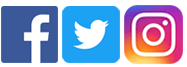In a digital age, understanding how to protect personal information and electronic data is a vital skill. From keeping computer virus software updated to comprehending the implications of “data mining,” our students need to understand the importance of protecting their online privacy and safety.
Tips for Protecting Online Privacy
- Use strong, unique passwords, no matter what type of device you are using.
- Check that social network privacy settings (e.g., Facebook) are set to the most restricted levels.
- Understand that nothing you post online is truly private. If you wouldn’t want others to copy it, forward it, etc., don’t post it.
- Minimize access to personal information – Lock or log off your computer when you’re not using it.
- When signing up for online programs or making online purchases, be sure to check for a privacy policy statement or seal that indicates the site follows privacy standards.
- Think before you download – Spyware (a program that sends information about what you’re doing on the internet to a third-party) frequently invades computers when you download screensavers, games, music, and other applications.
- Beware of opening email attachments from strangers – Viruses most commonly enter and infect your computer via attachments.
Source: Consumer.FTC.Gov
Video
Steering Clear of Cyber Tricks – The YouTube Safety Centered created this very comprehensive 3 minute video on protecting your online privacy:


 "The technology that has so dramatically changed the world outside our schools is now changing the learning and teaching environment within them."
"The technology that has so dramatically changed the world outside our schools is now changing the learning and teaching environment within them."