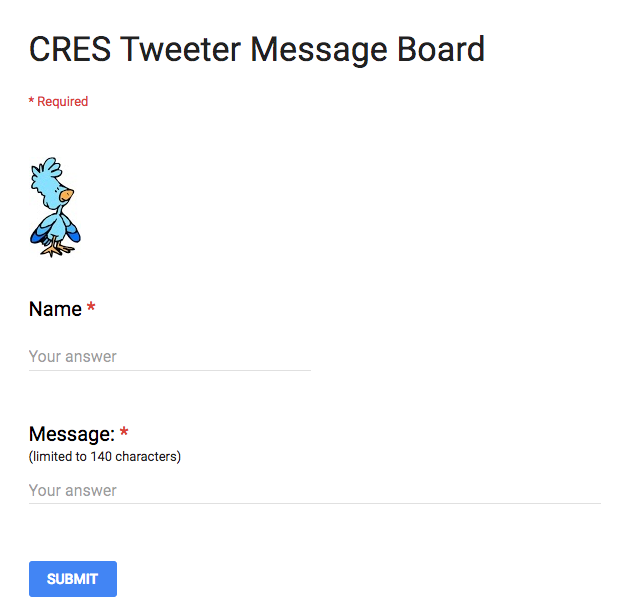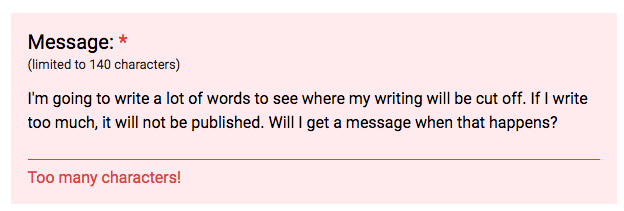Are you interested in giving your students Twitter-like capabilities? I recently came across this lesson concept from Tammy Worcester, outlining the steps necessary to create a class Tweeter Board, giving students an opportunity to compose 140 character responses. Click here to reach Tammy’s lesson plan.
My students will access the student form as an assignment in Google Classroom and will mark their work “DONE” when completed. Shown below is an example of how the sheet will appear to the teacher as tweets are collected. The teacher is given the option to moderate responses by simply typing a Y into the yellow box during lesson set up. I’ll repost examples of student responses toward the end of September.
Shown below is the student view of the Tweeter Board as viewed in a Google Form.
If students write more than 140 characters, the message area will turn red as shown below, and the message can’t be submitted.
Students who successfully post to the CRES Tweeter Message Board will earn the digital badge shown below. I’ll reveal the claim code to students earning the badge. Students with the claim code will access the badge at Credly. I can also send the badge directly to students via Google Classroom.
#TweeterBoard #Twitter #TammyWorcesterTang