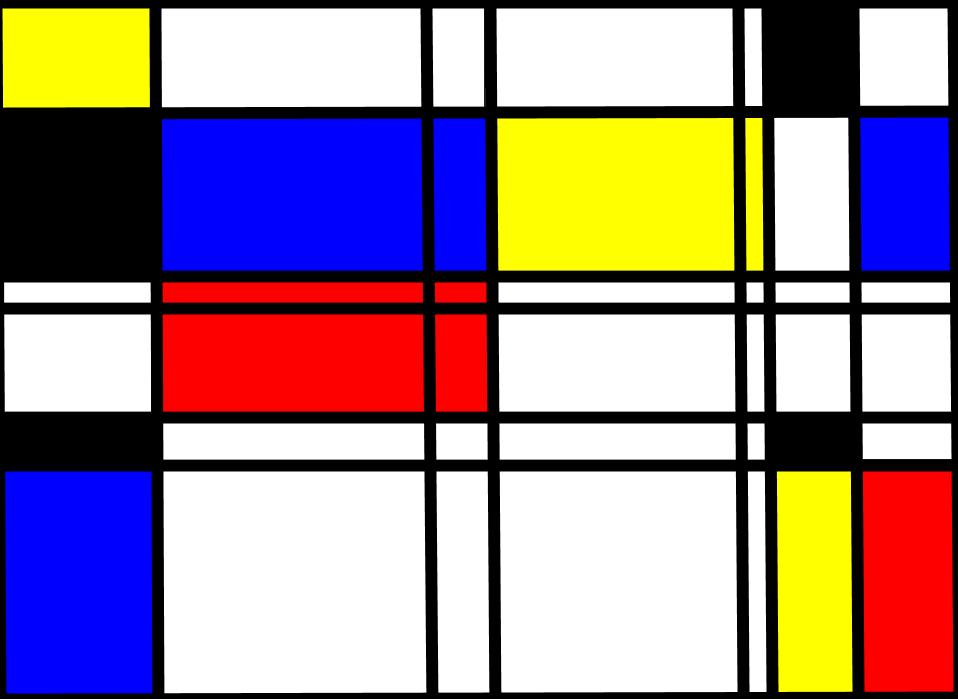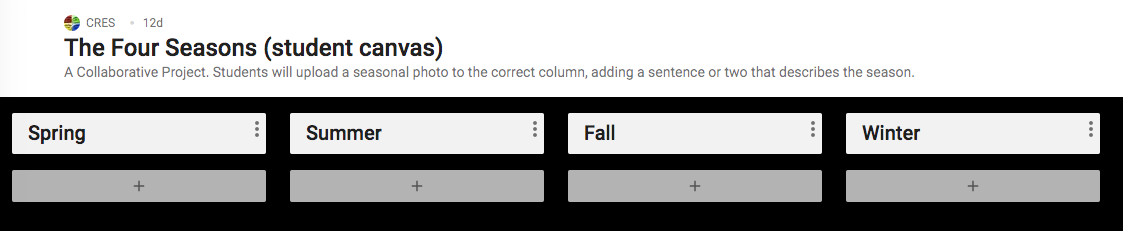Character Day began in 2014 as a global effort to get people all over the world talking about character. Two years ago, 125 countries and all 50 states participated. This year, Character Day is scheduled for September 26th, and Cosumnes River Elementary is joining the effort for the second year in a row.
Beginning September 24th, students in grades 5-6 will watch one of several videos designed to get them thinking about the kind of person they are and want to be in the world. Then they’ll post their answers onto a digital canvas.
What will you contribute? Watch the video shown below to gather inspiration and reflect.
Watch 1min Character Day Trailer from The Moxie Institute on Vimeo.
After watching both videos, ask yourself:
- What kind of person am I?
- Who do I want to be in the world?
Now consider joining our class for Character Day, 2018, and post your response to the Padlet shown below, which is organized into columns that reflect the main topics shown in the Periodic Table of Character Strengths. Simply click a PLUS sign under the column you would like to write a reflection. Each column heading shows a variety of subtopics. I’ve written comments under several columns and added photos/links to get things started. Note: all responses are held for moderation before publication so posts won’t appear immediately.
Click the white arrow in the Padlet’s upper right-hand corner to expand the screen to view the digital canvas and participate.